Holistic UI is smarter UX
Mark Shuttleworth
on 27 March 2012
In the open source community, we celebrate having pieces that “do one thing well”, with lots of orthogonal tools compounding to give great flexibility. But that same philosophy leads to shortcomings on the GUI / UX front, where we want all the pieces to be aware of each other in a deeper way.
For example, we consciously place the notifications in the top right of the screen, avoiding space that is particularly precious (like new tab titles, and search boxes). But the indicators are also in the top right, and they make menus, which drop down into the same space a notification might occupy.
Since we know that notifications are queued, no notification is guaranteed to be displayed instantly, so a smarter notification experience would stay out of the way while you were using indicator menus, or get out of the way when you invoke them. The design story of focusayatana, where we balance the need for focus with the need for awareness, would suggest that we should suppress awareness-oriented things in favour of focus things. So when you’re interacting with an indicator menu, we shouldn’t pop up the notification. Since the notification system, and the indicator menu system, are separate parts, the UNIX philosophy sells us short in designing a smart, smooth experience because it says they should each do their thing individually.
Going further, it’s silly that the sound menu next/previous track buttons pop up a notification, because the same menu shows the new track immediately anyway. So the notification, which is purely for background awareness, is distracting from your focus, which is conveying exactly the same information!
But it’s not just the system menus. Apps can play in that space too, and we could be better about shaping the relationship between them. For example, if I’m moving the mouse around in the area of a notification, we should be willing to defer it a few seconds to stay out of the focus. When I stop moving the mouse, or typing in a window in that region, then it’s OK to pop up the notification.
It’s only by looking at the whole, that we can design great experiences. And only by building a community of both system and application developers that care about the whole, that we can make those designs real. So, thank you to all of you who approach things this way, we’ve made huge progress, and hopefully there are some ideas here for low-hanging improvements too 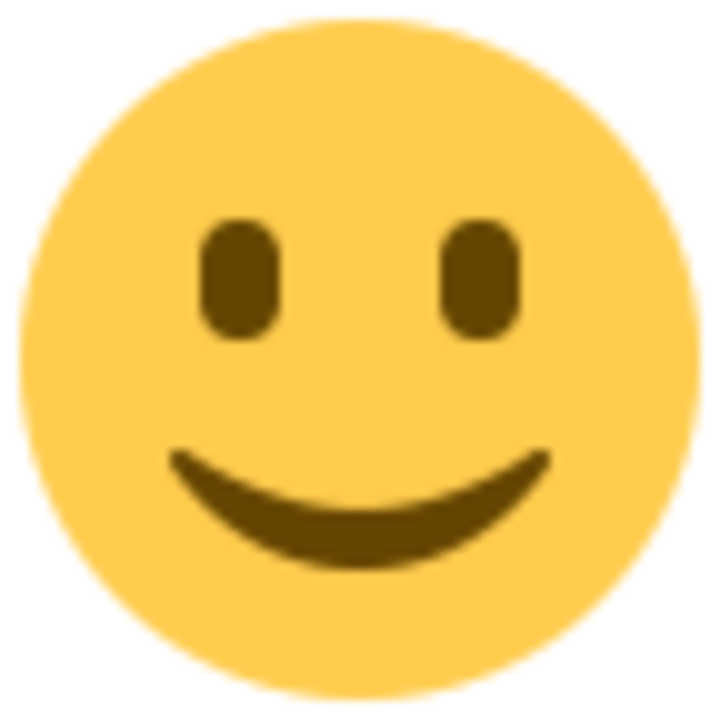
Talk to us today
Interested in running Ubuntu in your organisation?
Newsletter signup
Related posts
From inspiration to impact: design students from Regent’s University London explore open design for their dissertation projects
Last year, we had the opportunity to speak at Regent’s UX Conference (Regent’s University London’s conference to showcase UX work by staff, students, and...
SpacemiT announces the availability of Ubuntu on K3/K1 series RISC-V AI computing platforms
SpacemiT (Hangzhou) Technology Co., Ltd. today announced a collaboration with Canonical to make Ubuntu available on SpacemiT’s new K3 SoC and the existing...
AI meets SQL Server 2025 on Ubuntu
Partnership between Microsoft and Canonical Since 2016, when Microsoft announced its intention to make Linux a first class citizen in its ecosystem, Canonical...
